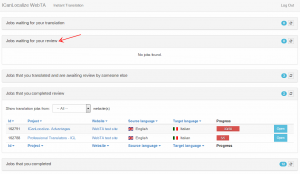Translators who are reviewers of CMS projects will get an email notification when the pages in the project are ready for proofreading.
In order to review the CMS job, you need to use WebTA. You can log in to WebTA and see the jobs under the “Jobs waiting for your review” section or login to your ICanLocalize account and press the “Review” button next to the job.
As a reviewer, you can open the translation and open issues for any part where you consider something needs to be fixed or improved. The issues can be addressed to the translator or to the client if more context or clarifications on the original meaning are required.
Once the review is finished, if there are open issues the job will return to the translator who will need to check the issues and you will work together to close them. When a job has no open issues and the reviewer declares it as finished, the job is completed.
For more information on how to review translations in WebTa, please see the tutorial How to review in WebTA.
Closing issues and declaring the review as complete
Once all the issues were dealt with, you must close them, finish the job in WebTA and declare the review as complete:
The client will get the complete work after you do so.