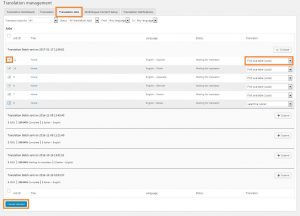If a document is being translated by a local translator, it means that it wasn’t sent to ICanLocalize. In order to send the document to an ICanLocalize translator, you first need to cancel its current local translation.
In order to do that, follow the steps below:
- Go to WPML -> Translation Management -> Translation Jobs;
- Tick the checkboxes to select the documents sent to a local translator;
- Click the “Cancel selected” button.
Now it is possible to select the documents for translation from the Translation Dashboard again. When sending the documents, make sure that in the Translation Basket you select an ICanLocalize translator in the “Translate by” drop-down menu.