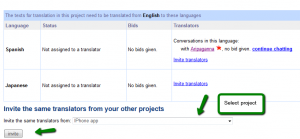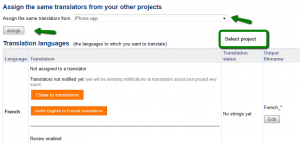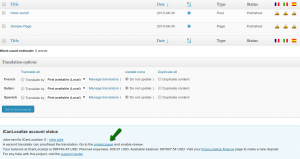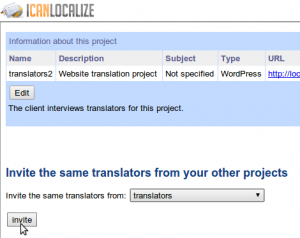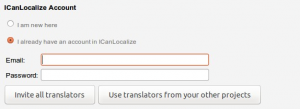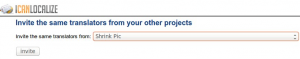Do you already have a project in ICanLocalize and you’re creating a new one?
You can easily invite or assign the same translators that are already working for you in other projects.
General Document Projects
If you are creating a new general (bidding) project, you can invite translators from any of your previous projects with just one click:
The translator/s will be notifed by e-mail and will apply to your project. You don’t need to release the project to all translators.
Software projects
If you are creating a new software project, you can automatically assign all the translators you have working for you in any other of your projects:
The translator will be assigned automatically to the new software project.
Website projects -WPML
You just need to go to the ICanLocalize blue box, on the Translation Dashboard:
If you didn’t associate the website to your ICanLocalize account yet, you can do that on the Translators tab. You have to choose a language pair and click the “Add Translators” button to see the new interface.
There is a button to invite older translators along with the form. After you fill out the form and click the button, you will be taken to the “Invite button” in the project page:
As for general bidding projects, the translator/s will be notifed by e-mail and will apply to your new project.
Pro
You won’t need to invite translators one by one for all your languages or get tons of applications.
All will be done with one click!