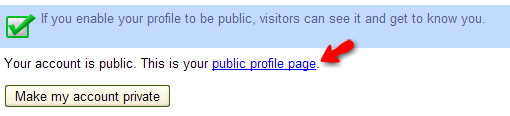Making your profile public will help you get your own clients. Your profile would be visible to potential clients and they can grant their translation projects to you.
If you are interested in making you profile public, please log in to your ICanLocalize account and follow these steps:
1) Click on ‘My Account’->‘Profile’.
2) Upload a photo. This is not obligatory but highly recommended.
Many clients want to know you better and have asked for photos in the translators’ profiles. It makes them feel more confident knowing who they are trusting their business or personal projects to.
2) Scroll down, near the bottom where you will see a ‘Privacy’ box.
3) Click on the button to make your profile public. You will see a link in this privacy section which will allow you to check that your profile looks right.
* You can make your account private again whenever you like by clicking on ‘Make my account private’
4) Enter a short bio-note. This note should be written in your own voice and will be displayed as a quote.
You need to click on ‘Update’ to save your changes.
This bio-note should tell about you as a translator. Write about what you specialize in, your qualifications and anything that would impress visitors.
Clients who want to create projects for you should create an account at ICanLocalize and would invite you from there, so do not enter contact information there, you will have a link to your ICanLocalize profile.