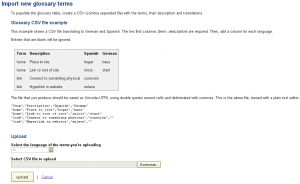Clients can import glossaries so that translators use the translation of important phrases set up by the client.
This is really significant especially when you select more than one translator for a big project. By importing a glossary, you can make sure that all the professionals working on your project will use the same translation for a repeated word or phrase.
How to do it
After you log in to your account, you need to click on the ‘Glossary’ tab to have access to this screen:
Then, you need to click on ‘import glossary from spreadsheet’ and will get here:
Here you can see an example of how to create a glossary. Select the language and upload the file.
Then click on the ‘Glossary’ tab again, select the source language and export the glossary.