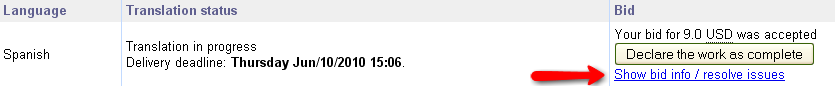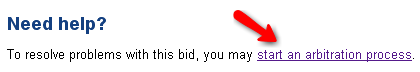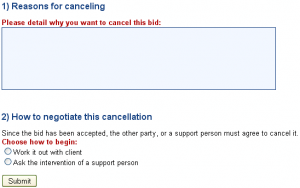To start an arbitration, first you need to click on the project link.
Then, scroll down to ‘Communication with client’ and click on the link ‘Send a message’
After you do so, You need to go to the top of the opened page and click on the option shown in the picture below:
You will then have the option of starting an arbitration process which will allow you to resolve problems with the bid in question:
Then you will be able to cancel the bid explaining the reasons why you need to do it. You can work it our with the client or request a supporter to manage the arbitration.