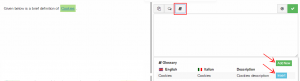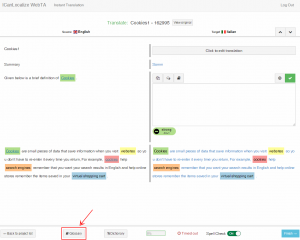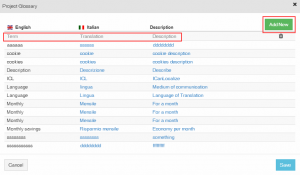Words can be translated in different ways and it is important to keep the translation consistent throughout the project. This is why WebTA includes a glossary where clients can create entries for important words and phrases. These entries serve as guidelines for translators.
As translators work, they can also add glossary entries. These entries will help translate the rest of the project consistently and will also serve as reference for other translators working on the project. When translators edit the text, our system will highlight all the words and phrases that match the client’s glossary. It will show the different translations per different contexts.
When working in WebTA editor you can find glossary lists related to the sentence you are currently translating. Press the Book button to view them. You will see the options to insert the translation or add a new glossary entry.
You can also open a Glossary using the button at the bottom of the screen to find all entries of a document.
You can contribute to the glossary by creating a new entry for a term. Click on the Add new button, type its translation and description and click on Save. This will simplify your work and help you and your colleagues achieve great translation results.