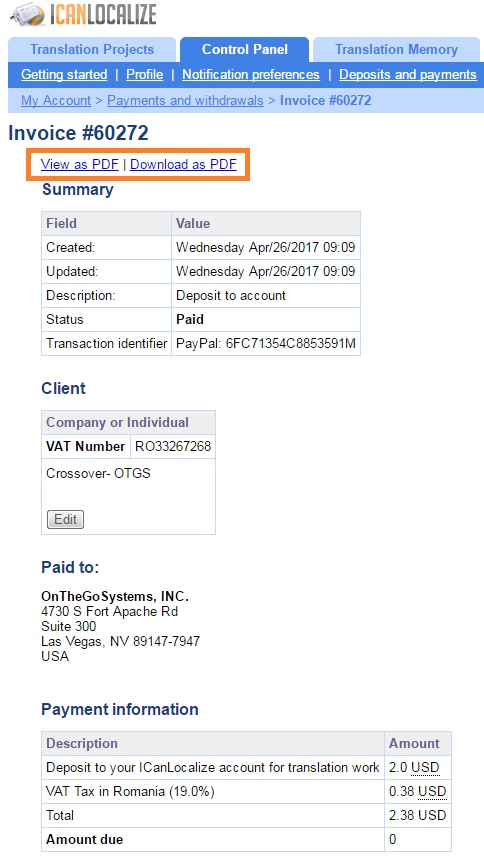Our clients can get an invoice for every deposit they make.
To get an invoice just go to Control Panel -> Deposits and Payments -> All deposits and click on the deposit you need an invoice for.
The invoice will include all our details. You can also edit the invoice by adding your company details.
If you need to download or print the invoice, we provide links to the PDF version at the top of the page.