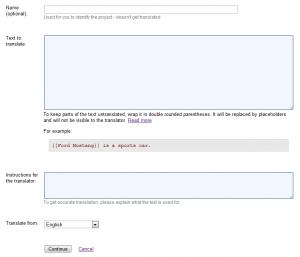First click on ‘New Translation Project’, you will be asked ‘what would you like to do? Select ‘Translate text or software’ and then ‘Short text’.
You will see the following screen:
Then, follow these steps:
- Write a name for the project
- Enter the text to translate
- Give instructions to the translator,
- Select the language to translate from
- Click on ‘Continue’ to create the project
The work will be done by any available translator.
Important: For this type of project the text needs to be self-explanatory and clear enough as translators don’t have the option to communicate with you to ask for clarifications.
Review Feature
See how to get your project reviewed.
Deleting Project
If you want to change the project, you will always have the option to delete the project and create a new one: