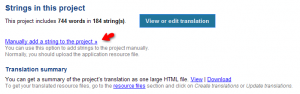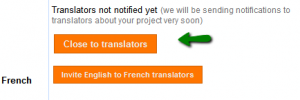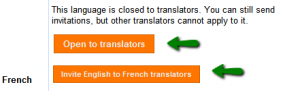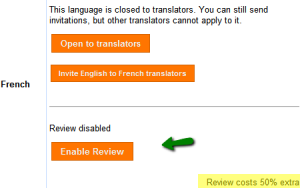First, click on ‘New Translation Project’ and you will be asked ‘what would you like to do?’. Select ‘Translate text or software’ and then ‘Software localization’.
You will see the following screen:
Then, follow these steps:
- Write a name for the project
- Upload the text to translate
- Give instructions to the translator
- Select the language to translate from
- Click on ‘Create project’
Now, you will see a summary of your project and will have to select the languages to which you want to translate and upload the resource files.
First, you will have the option of ticking the box ‘Ignore duplicate strings’ and then upload. This will allow you to avoid paying for repeated strings twice.
You will always be able to add strings to the project manually:
Then, you can review the strings of the uploaded file. They are ticked by default, but you can untick any string that you do not want to send to translation. You will get a word count at the bottom of the screen.
Finally, you click on ‘Add these strings to the project’ and translators will apply.
Delay Applications
In case you want to have everything ready before getting applications from translators, now you can click on the button ‘Close to translators’ and wait until all your material is complete. If you do not click on the button, translators will start sending you applications as soon as you create the project.
Then you can simply reopen it, or invite translators.
‘Enable Review’ Button
You can have a second translator reviewing your project. The reviewer will check it word by word to assure 100% quality.
The review is enabled by default, but you can disable it if you wish:
See how to get your software localization project reviewed.
You’ll find our ‘Broadcast message’ function really practical. It enables you to write a message and send it to all your translators and reviewers in one click. You can also use this function to send a file, like screenshots for instance, to your teams.
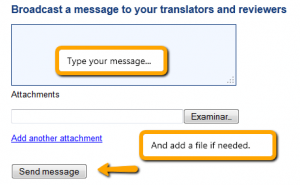
Broadcast Message
You already have translated/localized strings? See here how to proceed.