First click on ‘Start New Project’, you will be asked ‘What do you need to translate?’ Select ‘Documents and Plain-texts’ and then ‘Office documents’. You will see the following screen:
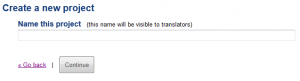
New Project
Give your project a name and click “Continue”.
You will be taken to the next screen. Follow these steps:
1. Upload your file
2. Enter a description for this project
3. Select original language
4. Select language(s) to which you want to translate. At this stage you may choose to enable review. You can do so by clicking the button for each language.

Enabling Review per Language
5. In Edit job limits, click on the button as shown in the image below:

Editing Job Limits
You will then see this:
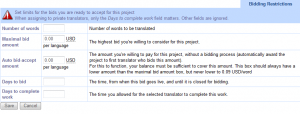
Bidding Restrictions
In ‘Maximal bidding amount’, you need to enter the maximum amount you’re willing to pay for the whole project per one language. DO NOT INCLUDE REVIEW COST HERE. Multiply the number of words per 0.09 USD or higher if the text requires a special field.
The ‘Auto bid-accept amount’, is to allow translators to automatically win the job by entering the amount indicated in that field. So, if you enter, say, 100, the first translator to enter that same amount will be assigned the job.
In ‘Days to bid’ indicate for how many days you want to receive translators’ bids, do the same for ‘Days to complete work’.
Once you are done, remember to click ‘Save’.
The job limits box should look like this now:
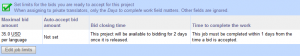
Limits Set
6. Add Required field of expertise
In the Release Status box, you may either release the job to ALL translators in the languages selected or leave it hidden and invite translators privately. You can see the “Invite translators” link in image 2 above.
When a project is not yet released you will see the Release status like this:
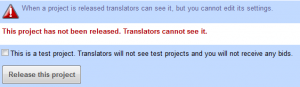
Releasing Project to All Translators
In order to send to all translators, you just need to click on the button “Release this project”. Translators will receive notifications, access your project and place bids, if interested.
You will be taken to a screen where you will see the list of all translators in this language pair. Read their bionote, you can also access their profile by clicking on their names and click Invite to interview and invite them to your project.
You will be then taken to another screen where you send the translator a message to invite him/her. You can repeat this operation as many times as needed.
When you have reached a decision, you may accept or decline the translator’s bid by clicking the corresponding button:
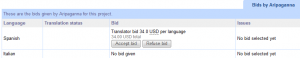
Getting Bids
When you select the translator you will be asked to make a deposit for the exact amount, and translator will be notified when he/she can get started. We hold the money in escrow until work completes.
Once the work is complete, you will get a file back in the project chat back with the translation, same for review (second file). Translator/reviewer will declare work as complete and you will see a button to ‘Release payment‘.